Hey everyone! This week I'm doing a sort of app review (it's a chrome extension really) of FlipWord.
FlipWord introduces a clever new way to integrate the language you're learning into your everyday life -- by replacing words in your native language with words in your target language.
Check out their Youtube video below for a detailed explanation of their mission and how it all works.
Keep in mind that I am using the English --> Japanese Flipword, therefore my options may be more limited/ underdeveloped because this project is relatively new, and I don't think Japanese is their main focus at this point.
For that reason, I'm going to do my best to be less critical and more suggestive of ways to improve.
This is their website page. Already you may notice they replaced one of the words, because I currently have FlipWord running.
Let me break down some of the basics.
The formula of this program is essentially: Discover word that they can replace with a word in a target language, input the new word, and quiz you on the word when you hover over it.
There are other functions, such as an option to review all the vocabulary words in your level set. You can access it by clicking on the extension and pressing the 'Review' button. I'll get into that soon.
There are 3 levels of difficulty you can choose from, and currently mine is set to Advanced.
Here's where the problems arise.
1. I'm set to advanced mode. At this point, why is romaji still being shown next to my word? There are currently no functions within the advanced mode to remove Kana or Romaji. Adding these as a checkbox function within the Settings would be an amazing idea.
2. Even though I'm in the highest level, they are still quizzing me on basic words like 'English' 'Big' 'Small' 'One'. There is virtually no difference between Intermediate and Advanced. Beginner level is virtually the same, sans Kanji.
The word base needs to be drastically revamped and analyzed. There needs to be a bigger gap between Intermediate and Advanced.
A good point of reference might be to take the Vocab list from N5 and put that in the beginner option. Intermediate could be N4 and N3 and Advanced could be N2 and N1.
3. The voice recognition software isn't the best. When they asked me for 1 aka いち, I repeated it 5 times but it didn't understand any of them. For longer words the recognition is better, but for beginners with smaller words it had difficulty understanding them.
Perhaps the biggest issue I have:
4. The word replacement is not based on understanding the sentence or context. Some words they input are simply because they follow along with one of the dictionary meanings, however would not be an appropriate word replacement had they understood the context of the sentence.
Example: The sentence 'I wonder why' was changed to 'I wonder どうして'.
Being able to understand sentence context is imperative.
5. The Review session is not aligned properly, therefore it's a shot in the dark when you're trying to review.
No, this isn't a cut off image. This is what it looks like when you try to review.
While I think this idea is amazing and would totally work, it's clear FlipWord, at least for Japanese, was not quite ready to be released to the public past a 'Beginner' level.
If you're just starting out, I recommend this to get used to seeing more Japanese in your everyday life, however if you are past JLPT N5 level, this extension will do nothing for you.
I truly hope that the developers will take another look at their Japanese input and make some changes!

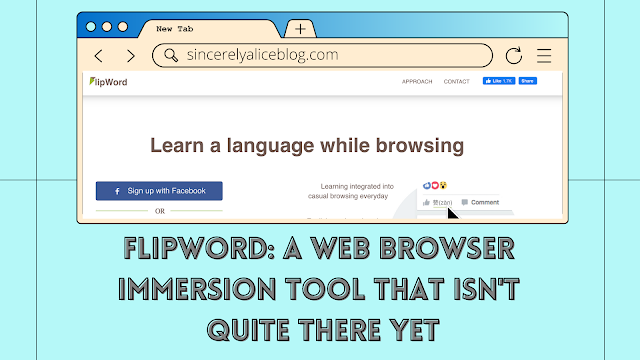


0 Comments
Post a Comment